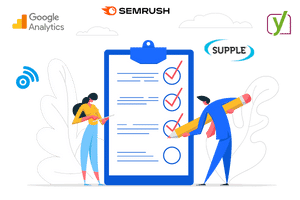Congratulations, your website is live! Everything looks good on the front end, but as you check Google Analytics you realise… well, there is less traffic than a rural country town in central Australia.
When it comes to websites, the most important person is always missing from the marketing meetings… and that’s Google! Here are 9 ways you can begin the quest of improving your website performance. If you hate reading like I do, here’s the general gist:
- Conduct a site audit 🖥
- Make sure you’re working with the right Content Management System (CMS) 📝
- Let’s get mobile friendly… for SmartPhones, not Nokia 3310’s 📱
- Increase your page load times with HTTP2 📈
- Use a Content Delivery Network (CDN) 🧬
- Extend your browser caching timeframes ⏱
- For your website to impress, remember to compress 🎉
- No more 404’s ❌
- Reach out if you need a hand 👋
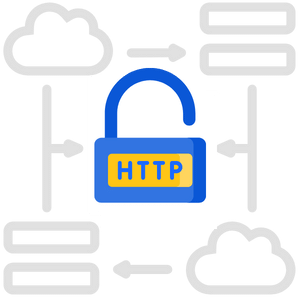
1. Conduct a Site Audit 🖥
So let’s begin by auditing your website. Why? It will help identify where your key underlying issues are and how you can prioritise fixing these immediately.
Using a website grader tool can be beneficial. This tool can identify the quality of your security, mobile usability, and performance of your website.
Having a tool that identifies issues within your website for you to check over, can ultimately save you time, hassle, and money.
2. Choose the Right Content Management System (CMS) 📝
We understand the long hours and technical expertise that is needed to launch and run a successful website.A CMS platform (Content Management System) can simplify the lengthy process of coding and assist you in creating a high-performing website.
CMS platforms are very diverse in what they offer.
It is highly recommended that you invest in a CMS program that can scale with your website as it grows. To get started, have a look at the following recommended CMS platforms that align best with your companies goals and objectives.

3. Make your Website Mobile-Friendly

In 2022, more than half of annual online website traffic comes from mobile devices, including tablets. With this being said, 80% of B2B buyers use mobile devices during the buying process.
Businesses that don’t focus on having their website tablet/mobile friendly seem to be left behind. How can you ensure that your website is viewable on various screen dimensions?
Take a mobile-first approach to your website and ensure that when designing, you:
- Adjust call-to-action button sizefor an accessible website experience
- Change up text placement and dimensions for easy readability
- Increase font size for easy viewing while scrolling
- Declutter hyperlinks and content
Most importantly, always test your website to ensure it’s running smoothly on all browsers and devices. Try using a tool like Browserstack to begin your auditing adventures.
4. Deliver content over HTTP2 for quicker responses
Did you know that more than half of website visits are abandoned if the mobile site takes longer than three seconds to load? When a user loads your website the browser sends a HTTP request back to the main server.
The fewer loads and requests performed on the website the better the speed will be, however, if there is a high demand of users going on the website, this can introduce the problem of your website buffering and being slow.
5. Use a Content Delivery Network (CDN)
When a user visits your website, having a CDN can navigate the servers closest to your user’s physical location and deliver the cached copies of your website files.
This can improve HTTP request issues and make the distance to the server.
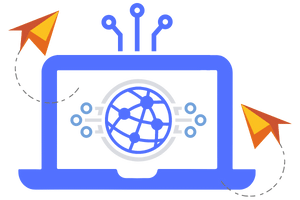
6. Use Effective Browser Caching
Even though lots of Content Management Systems (CMS) automatically cache the current version of your website, you can go one step further to save your website’s data. By extending the caching timeframe. When you go to the web page, the browser loads these files from its local cache instead of retrieving them from the server.
Therefore, page templates and your content can be stored for a year without refreshing.
7. For your Website to Impress, Remember to Compress.
Did you know having smaller image files within your website page can be beneficial for its overall SEO google ranking?
There is no doubt that large video and image files can harm how fast your website page runs.
If you are using lots of high-resolution graphics and files within your website format, you run the risk of reducing the quality of your website page.
How do you ensure that you have all your files and images at high quality without using large amounts of storage?
- Choose your images carefully: Resize images manually rather than letting your browser server do this
- Invest in compression tools: These tools allow images to be smaller without a reduction in quality
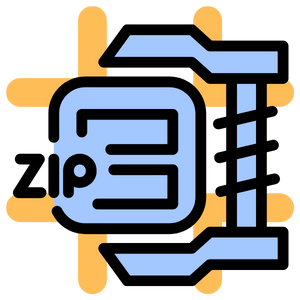
8. Eliminate 404 Errors
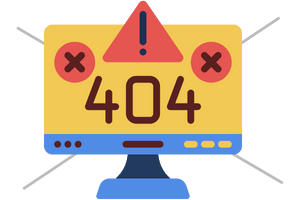
404 errors aren’t a pleasant sight for the user or owner of the website page.
Users’ interests will quickly fade if you have these errors on your site. Getting into the habit of checking through website pages on different platforms in a structured manner, can assist in these pages not occurring as often.
9. Ask for Support
Sometimes websites need extended time and expertise to bring your vision to life. Investing in your website design and process with an agency that is experienced, may be beneficial to give your website that edge over competitors.
These tips can assure you that the little things you do to your website can make a large impact on your website performance, viewability, and overall customer experience.